Configuration¶
Web Configuration¶
Many functions of the AryaOS can be controlled, configured and monitored via the AryaOS Web page. When connecting directly to the AryaOS in Hotspot mode (via AryaOS-XXXX WiFi Network) you can access the AryaOS Web page by visiting http://AryaOS.local from your Chrome or Safari web browser (Android & iOS) or in Edge, Chrome or Safari on you computer.
Connect to WiFI¶
N.B.: If you are connected to AryaOS via the WiFi Hospot (AryaOS-XXXX), reconfiguring the WiFi to connect to another network will terminate your Hospot connection. To reach the AryaOS Web page after this point, you'll need to connect to the same network as AryaOS.
- Connect to the AryaOS WiFi network and browse to http://AryaOS.local
- Click the WiFi configuration option.
- Enter WiFi credentials and apply.
Reset WiFi¶
TK
Disable WiFi¶
TK
Change TAK / CoT destination¶
TK
Command-line Configuration¶
For advanced users. These steps require familiarity with command-line terminals using SSH.
Change default password¶
The AryaOS image contains a user with a default password. It is recommended that the owner of AryaOS gateway change this password.
To change the default password:
- SSH into AryaOS:
ssh pi@AryaOS.local - Change the password:
passwd
Please make note of this password. There is no password recovery feature.
See also: Raspberry Pi Insecure first user
Change TAK / CoT Destination¶
By default, AryaOS sends Cursor on Target messages to the AryaOS Mesh SA multicast group & port: udp://239.2.3.1:6969 (expressed as a read-only port via udp+wo://...).
To send CoT to a different destination, you'll need to SSH into AryaOS and change the
configuration for adsbcot.
- SSH into AryaOS:
ssh pi@AryaOS.local - Edit adsbcot's configuration:
sudo nano /boot/adsbcot-config.txt(N.B. This is not an INI-style file.) - Save & reboot.
Change dump1090-fa & dump978-fa SDR serial numbers¶
Pre-assembled AryaOS devices come with SDR serial numbers pre-configured in dump1090-fa and dump978-fa.
You'll need to change the value of the SDR serial numbers configured in dump1090-fa and dump978-fa if:
- Using a self-assmbled AryaOS device.
- There is need to change these values (for example, replacing an SDR).
An AryaOS Web Dashboard method of doing this is under development. See Issue #21.
Changing dump1090-fa SDR serial number¶
- SSH into the AryaOS:
ssh pi@AryaOS.local - List the serial numbers of the installed SDRs by typing the command:
rtl_test
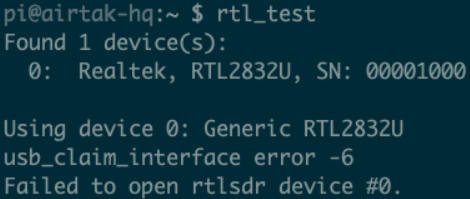
- Using the Nano text editor, open the dump1090-fa configuration file:
sudo nano /etc/default/dump1090-fa
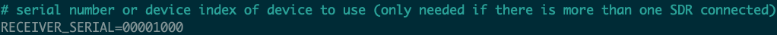
-
Find the line beginning with RECEIVER_SERIAL and change the value to match the SN value from the rtl_test command above.
-
Reload and restart dump1090-fa:
sudo systemctl daemon-reloadsudo systemctl restart dump1090-fa
Changing dump978-fa SDR serial number¶
- SSH into the AryaOS:
ssh pi@AryaOS.local - List the serial numbers of the installed SDRs by typing the command:
rtl_test - Using the Nano text editor, open the dump978-fa configuration file:
sudo nano /etc/default/dump978-fa - Find the line beginning with TK TK